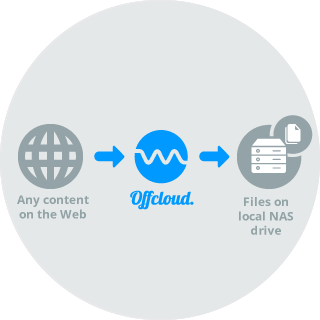
Offcloud connects to NAS
Using FTP or WebDAV, Offcloud sends data from the web directly to your NAS.
Learn how to use Offcloud
Thanks to its native integration with FTP and WebDAV, Offcloud allows you to take any content found on the web and have it directly transferred to your FTP or WebDAV account.
Network Attached Storage or NAS are especially designed file servers that let you store your data on the cloud. If these file storage servers are FTP or WebDAV enabled, then you can easily connect your Offcloud account to them. (Fear not, these protocols are basically the standard on NAS.)
Whether it's your corporate FTP server or a home setup for you and your friends, Offcloud has the ability to integrate with any FTP/SFTP or WebDAV enabled server and copy the files that you fetch directly to them.
This feature is different from Offcloud’s other remote capabilities. It doesn’t limit you to a particular brand’s service, like Dropbox or Google Drive. Instead, it opens up a wide array of possibilities for you to streamline your hobby, work and business.
To connect your FTP/WebDAV account to Offcloud, you need to go to your settings page and click on Add New Account under Remote Accounts. Then, you will be asked to choose the Account Type (e.g. FTP, WebDAV), and from there, you just need to fill in your login credentials.
You can use Offcloud to upload content to your FTP/WebDAV account for FREE. With a free account, you can submit up to 3 links. Then, you can enjoy the service without any restrictions for just $9.99 per month.
