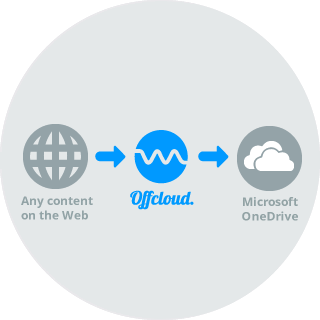
Offcloud and Microsoft OneDrive.
Use Offcloud to send any web content to your Microsoft OneDrive.
Finally! The long wait is over! If you or your company is a Microsoft user, you will be delighted to know that Offcloud now offers full integration with Microsoft OneDrive.
Whether you are an existing OneDrive user or not, you will benefit from the fact that you have yet another useful remote uploading option. Now, you can directly transfer any data from the web straight to OneDrive, the cloud storage service of one of the largest technology companies in the world.
Offcloud’s remote upload capability to cloud storage services like Microsoft OneDrive and its flexibility in fetching files and data in various formats make it an indispensable cloud-based downloading sidekick for people who are always on the go and regularly exchange large amounts of data.
To set up and sync your Microsoft OneDrive with Offcloud, simply go to your settings page and click on Add New Account under Remote Accounts. Then, you'll just need to fill out your Microsoft credentials.
Once you’re all set, you can start submitting links to web content and online data that you wish to upload using Offcloud. Our powerful dedicated servers and broad bandwidth connections will download the desired content and automatically push it to your Microsoft OneDrive.
That's it. You can now use your Microsoft OneDrive account to access your data anywhere and anytime. Offcloud works with your preferred Microsoft environment and fetches data from all over the web to send it to your preferred primary storage, like Microsoft OneDrive.
You can remotely upload content from the web to your Microsoft OneDrive for FREE. With a free account, you can submit up to 3 links. Then, you can enjoy the service without any restrictions for just $9.99.
